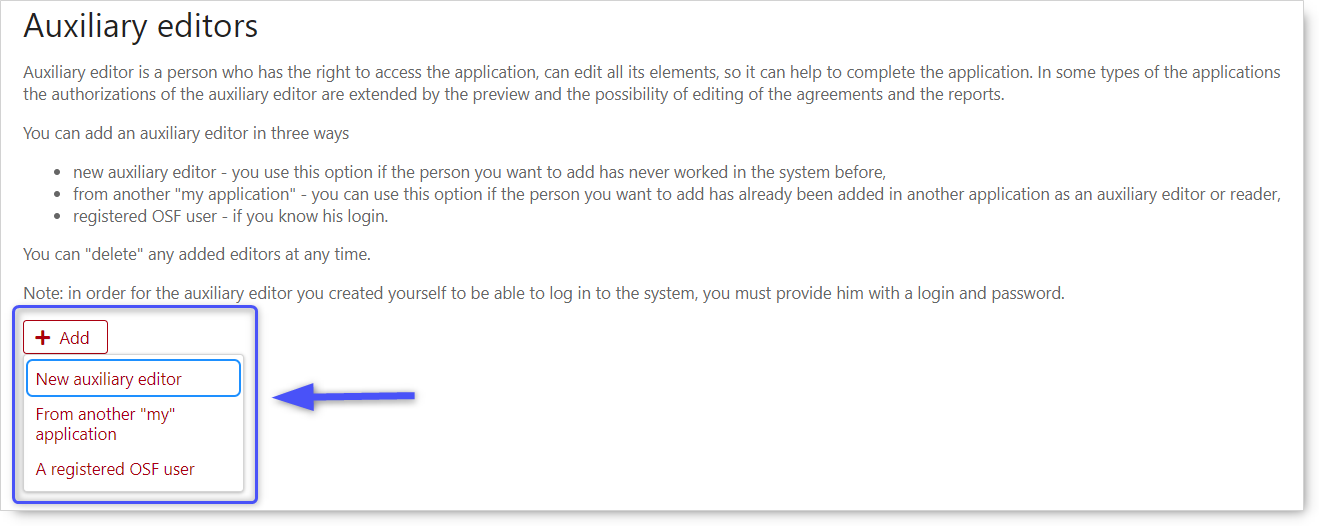Role of auxiliary editors or readers
You may assign auxiliary editors or readers in OSF. These users can access and edit parts of your proposals on their own. When a proposal is funded, auxiliary editors can preview and edit its funding agreements and reports.
To appoint an auxiliary editor, scroll down to the bottom left and click on Auxiliary editors.
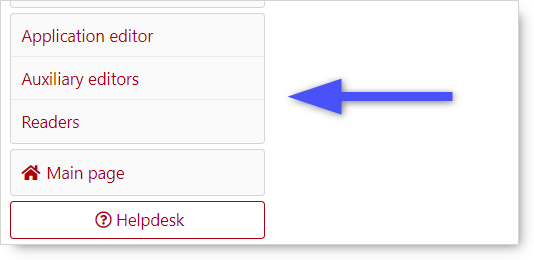
To add a new person who has never worked in OSF before, you must create a username and a password then email them to the new auxiliary editor. You can revoke the access of an auxiliary editor at any time.