How to log in to OSF System – instructions for users
After your account is activated, you can log in to the OSF system.
Go to the OSF website and click on Sign In.
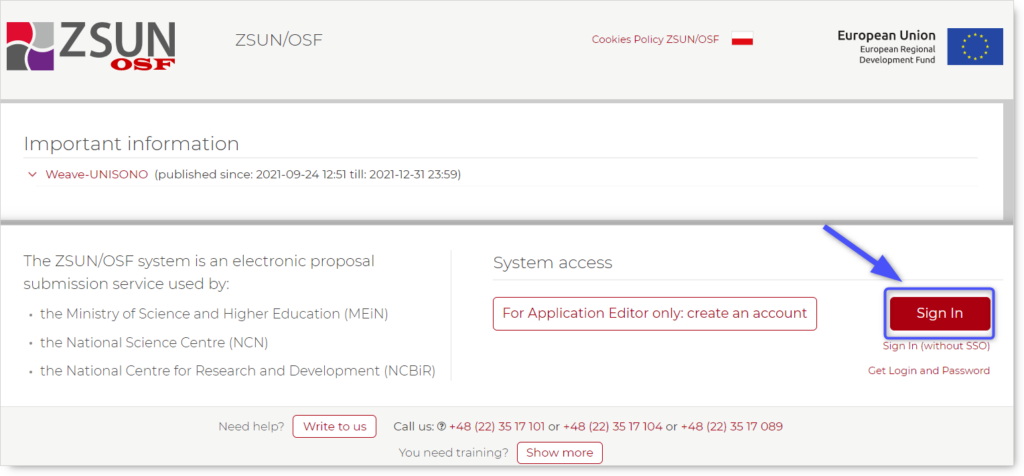
Enter your username and password then click on Log In.
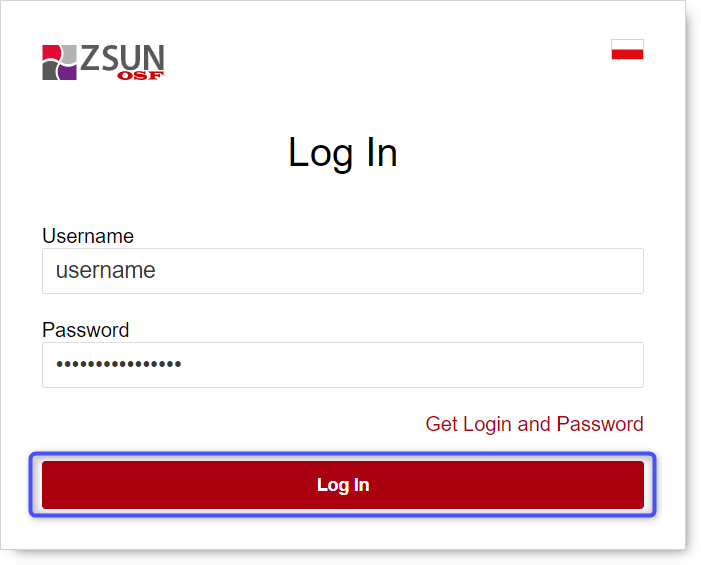
If you are permitted to operate in multiple roles on OSF, select your Login Role and click on Continue.
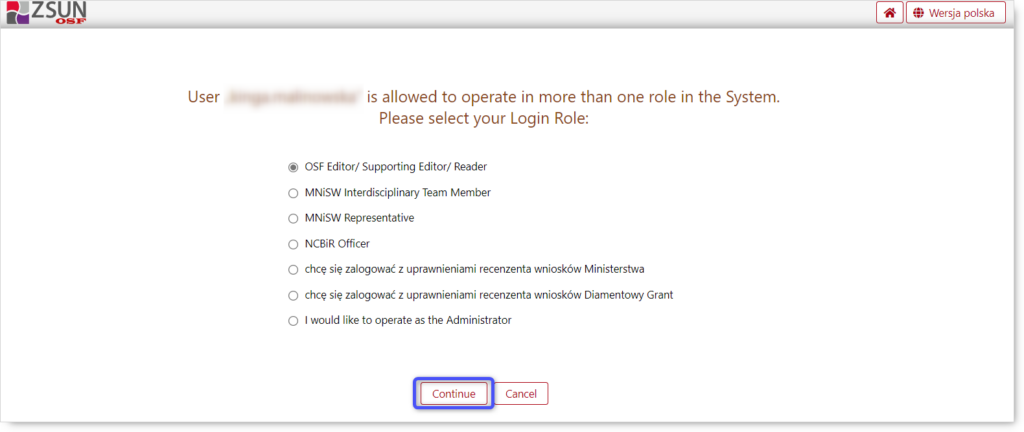
Now you are logged in OSF and able to use the system. You can see your user name and profile in the upper right corner of the window.
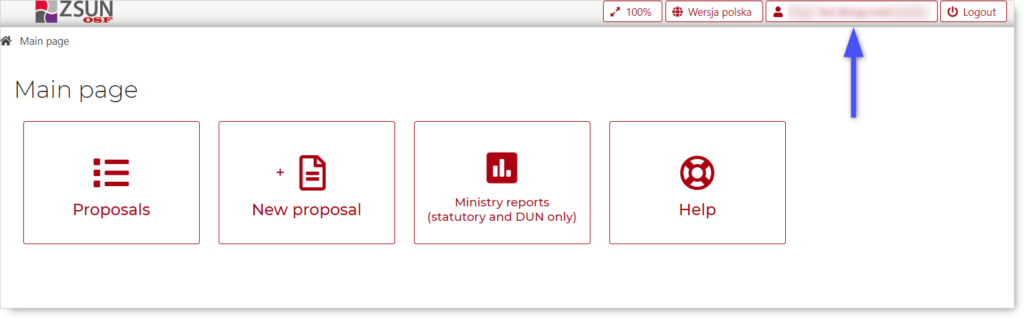
OSF can generate a new password. Follow the instructions on how to create a new password: Reset or change your OSF password.